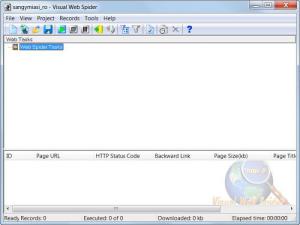Visual Web Spider
7.3
Software information
License:
Time-limited trial (Free to try)
Updated:
06 Aug 2018
Software Screenshots
Size: 1 GB
Downloads: 6124
Platform: Windows XP / Vista / 7
The web is getting larger and larger and it's vital for web developers to have their website published in search engines, for being easier to find by users. But a successful integration with search engines depends on the optimization of web pages. So, the more optimized the web site is, the better it will be indexed by search engines. If we are talking about large web sites, that contain a lot of links and also media content, like music or video clips, it's difficult to optimize it in order to be quickly crawled by search engines. But there is a solution to this problem and that is the program Visual Web Spider. Basically, what the program does it to scan all the pages of a website, displaying information about each one of them, like the title, the keywords and also checking if the pages are correctly linked with each other. This way, the web developer will quickly identify all the possible errors in a web site and will be able to optimize it to be indexed correctly by search engines.
The software installs quickly and most users can complete this process without effort. The size of the program directory is very small, as the software takes up about 3 MB of hard disk space. It can run on every version of Microsoft Windows and it's light on the system resources.
The interface of Visual Web Spider is intuitive and, besides using the regular drop-down menu, the user can also use the graphical toolbar for completing most of the program's actions. For the program to start doing its job, the user just needs to enter the desired website address. The software allows entering more than one address per project and can also import links from text files. After completing this step, the user is asked to configure the scanning process, like selecting the type of links that will be indexed, the maximum crawling depth and other related information. This step might be confusing for a beginner at first, but reading the program's manual will solve this problem.
After configuring the crawling options and saving the project, the scanning process can begin. At this point, Visual Web Spider will scan every page of the web page, displaying the HTTP status code, the web page title and keywords. If the web page has no problems, than the HTTP status code will be 200 and, at the same time, a green check mark will be displayed next to it. The crawling information can be exported as a text or HTML file, for later analysis.
Because Visual Web Spider uses multiple threads for scanning web pages, the crawling process will be extremely fast, even if we are talking about large web sites, with numerous links.
Pros
It allows scanning more than one web page simultaneously. It can also check if all the web pages are correctly linked to each other.
Cons
The scanning speed could have been better. The number of options available may also not please an advanced user. Visual Web Spider is a great program for quickly analyzing an entire website, helping the webmaster to optimize it.
Visual Web Spider
7.3
Download
Visual Web Spider Awards

Visual Web Spider Editor’s Review Rating
Visual Web Spider has been reviewed by Jerome Johnston on 14 Feb 2012. Based on the user interface, features and complexity, Findmysoft has rated Visual Web Spider 4 out of 5 stars, naming it Excellent